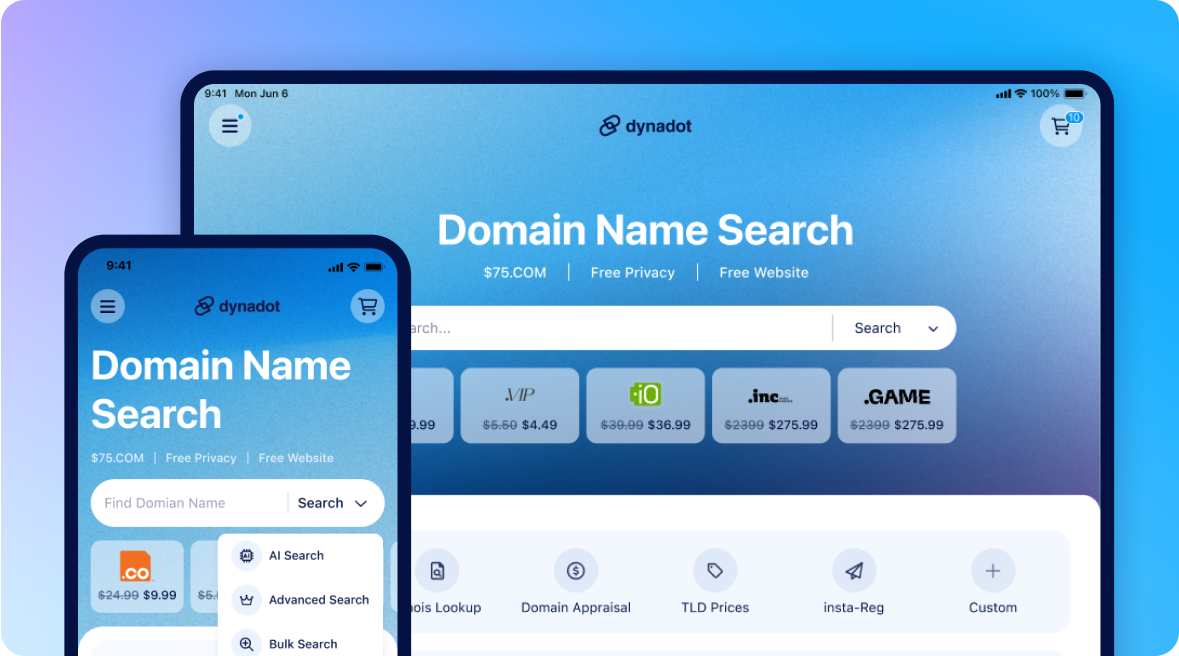Essential Online Business Tools & Solutions
Elevate your branding with affordable, powerful digital tools.
Website Builder
Create a professional, slick mobile-optimized website in minutes with our intuitive drag-and-drop builder. All building tools are ready to help you create greatness.Create a professional website in minutes with our intuitive drag-and-drop builder.
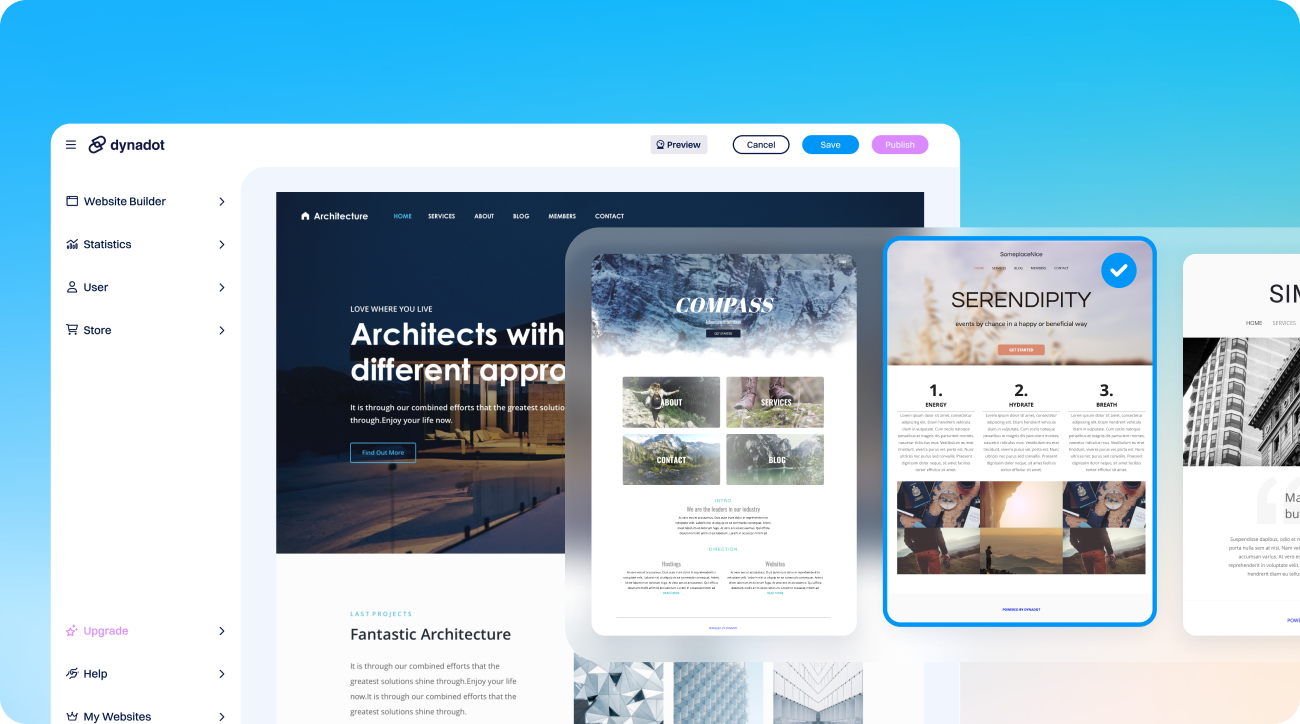
Attach your domain name to your email address to establish a credible, professional business presence. Your digital communication deserves proper branding—let us help.Get email hosting with your domain name to establish a credible, professional business presence.
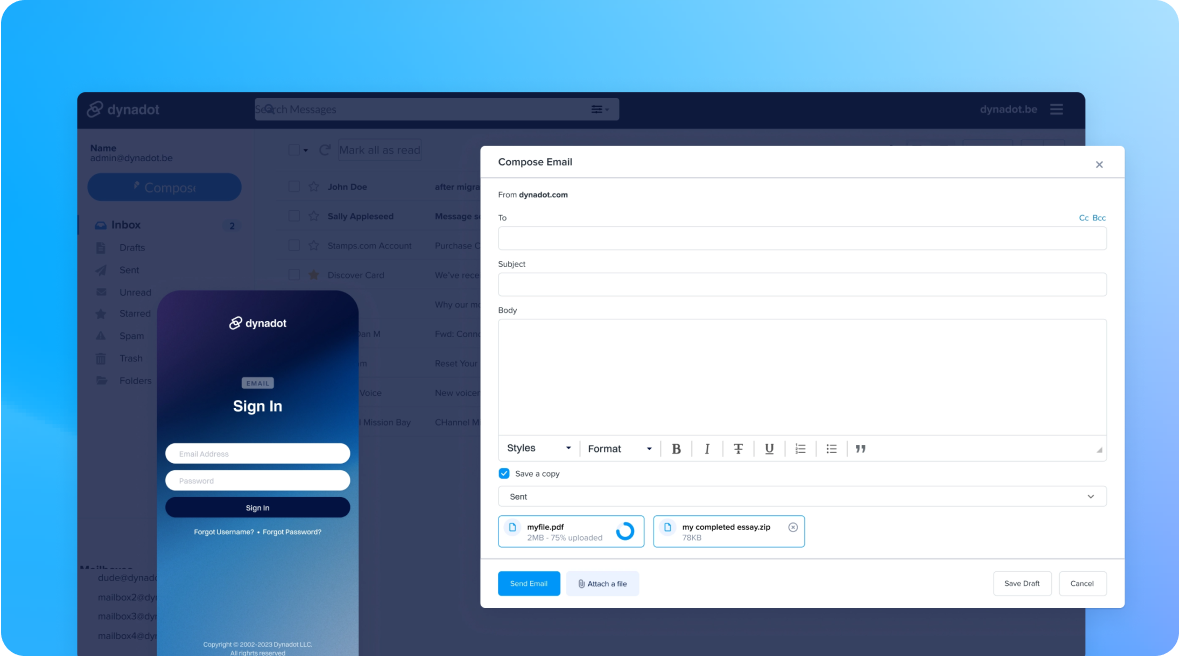
Logo Builder
Our AI-powered logo creator will design a distinct, standout logo that matches your vision and gives your brand the spotlight versus the competition. Design a unique logo that matches your brand vision with our AI-powered logo creator.
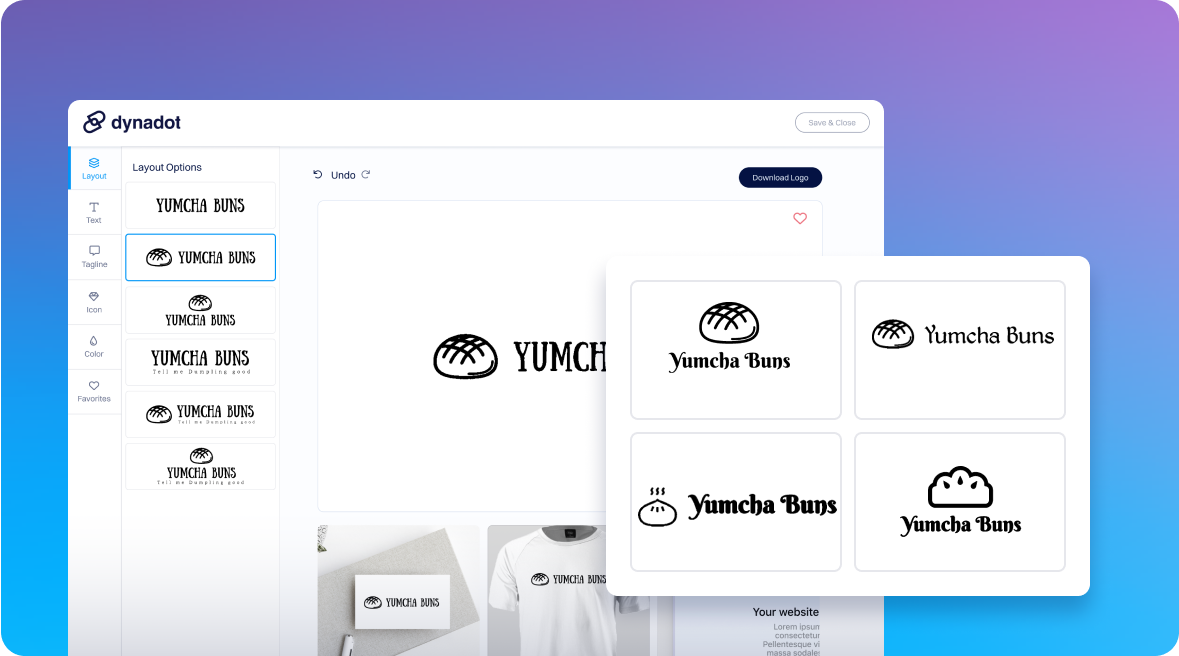
SSL
SSL is crucial for providing a safe, secure browsing experience for your audience. Use our SSL certificates to secure your website and domains.Secure your website with industry-standard SSL certificates.
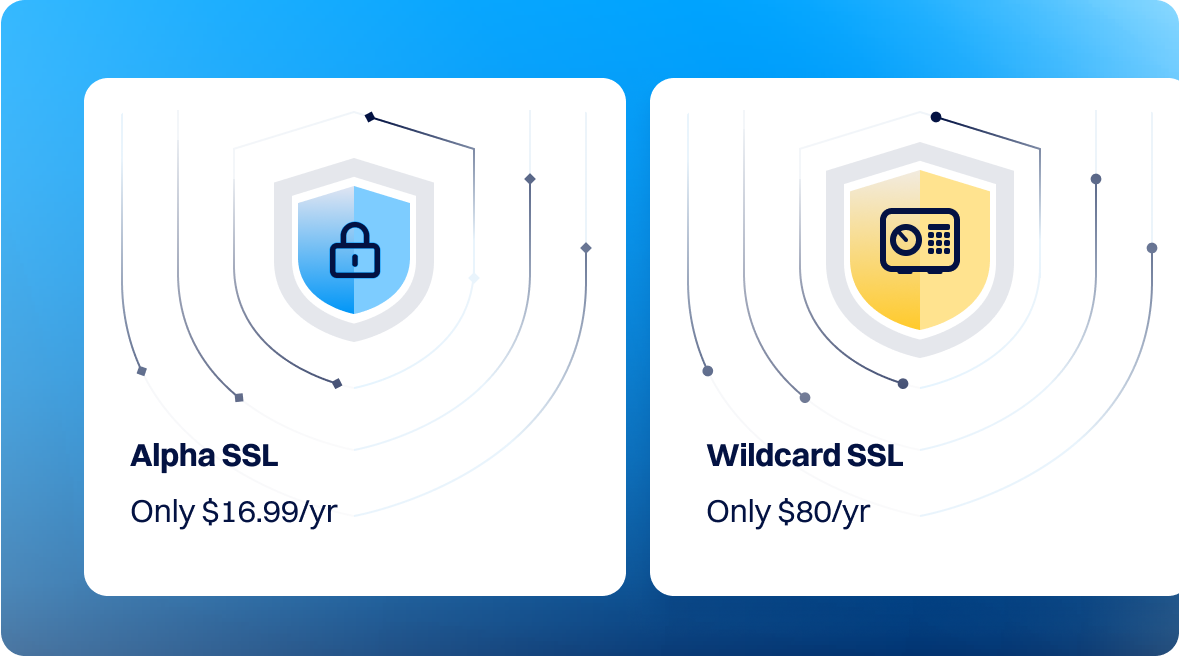
Security
Our comprehensive security tools are here to make sure you know we take security seriously. Protect your domains, account, and online presence with us. Protect your online presence with comprehensive security tools.
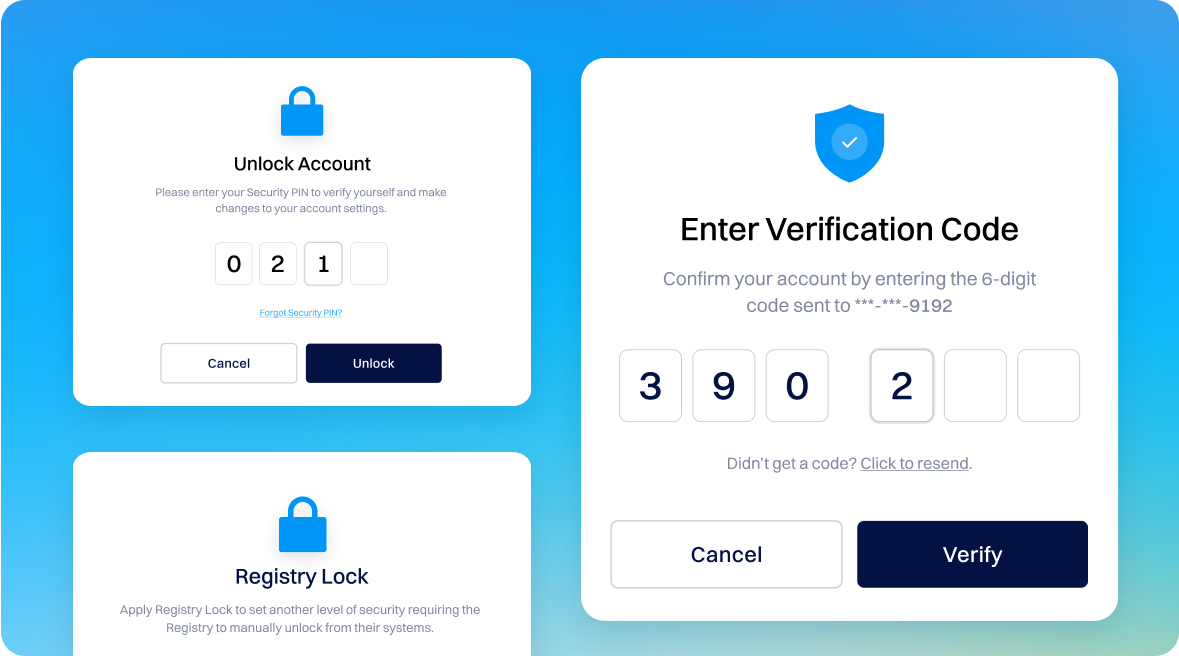
Dynadot Apps
Managing your online presence and domains has never been easier with our mobile apps. Build, adjust, and control your portfolio on-the-go.Enhance your website with our curated collection of essential apps.